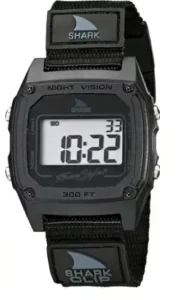
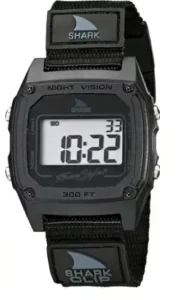
The Freestyle Shark Clip Watch is a versatile and durable timepiece that offers a range of features to suit the needs of any user. Whether you’re an athlete, adventurer, or simply someone who wants a reliable watch, the Shark Clip Watch is an excellent choice. One of the most important aspects of any watch is setting the time correctly, and this user manual provides clear instructions on how to do so. The manual also covers other key features, such as setting the calendar, using the stopwatch and timer, and turning on the alarm and hourly chime. Additionally, the manual explains how to use the unique Hydro Pushers® that allow you to press buttons underwater. With this comprehensive guide, you’ll be able to get the most out of your Freestyle Shark Clip Watch and enjoy its many features with ease.
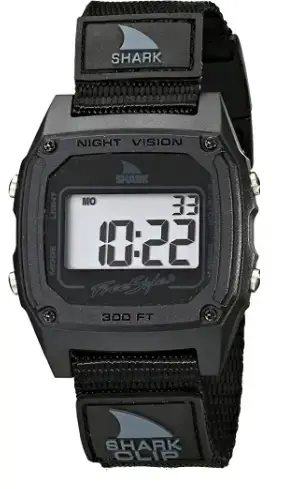
SPECIAL FEATURE
This SHARK product features unique Hydro Pushers®: these pushers can be pressed underwater to a dynamic water pressure (not water depth) of 3 ATMs.
DISPLAY MODES
The watch has four display modes: HOME TIME (TIME) / FOREIGN TIME (TM-2), HOME TIME ALARM (ALM1) / FOREIGN TIME ALARM (ALM2), STOPWATCH (STW), and COUNTDOWN TIMER (TMR) To change from one display mode to an-other, press the S3 button once. The mode description will appear for 2 seconds before the selected mode is activated.
HOME AND FOREIGN DISPLAY
To display FOREIGN TIME, press S2 button when HOME TIME is displayed. The mode description (TM-2) will appear shortly before FOREIGN TIME is displayed. To change back to HOME TIME, press the S2 button. To display the FOREIGN TIME ALARM, press S2 button when the HOME TIME ALARM is displayed. The mode description (ALM 2) will appear shortly before the FOREIGN TIME ALARM is displayed. To change back to HOME TIME ALARM, press S2 button.
TO SET THE TIME AND CALENDAR]
TO SET THE ALARM TIME
TO TURN ON/OFF THE ALARM AND HOURLY CHIME
In alarm mode
A tune will go off by the hour if the hourly chime function is activated. An alarm tune will be emitted for around 20 seconds at the designated time when the alarm is activated. To stop the tune, press any button.
TO USE THE STOPWATCH
NOTE
You can leave the stopwatch running while switching over to other operating modes.
TO SET THE TIMER
TO USE THE TIMER
In TIMER mode
NOTE
You can leave the timer running while switching over to other operating modes.
TO USE THE BACKLIGHT
Press the S4 button to turn on the backlight for around 3 seconds. To reduce carbon footprint, these SHARK instructions are printed with soy inks on recycled paper.SHARK-FS1084-SHARK CLASSIC-AG8548-R02
| Model | Freestyle Shark Clip Watch |
| Display Modes | HOME TIME (TIME) / FOREIGN TIME (TM-2), HOME TIME ALARM (ALM1) / FOREIGN TIME ALARM (ALM2), STOPWATCH (STW), and COUNTDOWN TIMER (TMR) |
| Hydro Pushers® | Can be pressed underwater to a dynamic water pressure (not water depth) of 3 ATMs. |
| Time and Calendar Setting | Press S3 button to select time mode. Press S2 button to toggle between HOME TIME and FOREIGN TIME modes to set. Press and hold S2 button for 2 seconds until the “SET” message appears and the second digits will blink. Press the S1 button to reset the second digits to 00. Follow the same pattern to set date, month, day (of the week), hour format, and calendar format. To set the calendar format, press S1 button to toggle between M-D (month- date) and D-M (date-month) format. After finishing making all the settings, press S2 button to confirm. |
| Alarm Setting | Press S3 button to select alarm mode. Press S2 button to toggle between HOME TIME ALARM and FOREIGN TIME ALARM mode to set. Press and hold S2 button for 2 seconds until the “SET” message appears and the minute digits will blink. Press S1 button to set the minute digits. Press S3 button, the hour digits will blink. |
| Alarm and Hourly Chime Function | In alarm mode, press the S2 button to toggle between HOME TIME ALARM and FOREIGN TIME ALARM mode to set. Press the S1 button once to activate the appeal. Press again to activate the hourly chime. A chime indicator will appear. Press the third time to activate both functions. Both of the indicators will appear. functions. Both of the indicators will disappear. |
| Stopwatch | Press S3 button to select STOPWATCH mode. The stopwatch will then be displayed in its current state – reset, running, or stopped. To resume a counting, press S1 button to resume from where it left off. To start a new counting, reset the stopwatch to zero first. Press S1 button to stop counting, then press S2 button to reset the counter to zero. |
| Timer | Press S3 button to select TIMER mode. Press S2 button to alter the timer setting among 1, 3, 5, 10, 15, 20, 25, 30, 45, and 60 minutes. In TIMER mode, press S1 button to start counting. To stop counting, press S1 button once. Press S1 button again to resume from where it left off. To reload the TIMER, press S1 button to stop counting and then press S2 button. |
| Backlight | Press the S4 button to turn on the backlight for around 3 seconds. |
How many display modes does the Freestyle Shark Clip Watch have?
The watch has four display modes: HOME TIME (TIME) / FOREIGN TIME (TM-2), HOME TIME ALARM (ALM1) / FOREIGN TIME ALARM (ALM2), STOPWATCH (STW), and COUNTDOWN TIMER (TMR).
How do I change from one display mode to another on the Freestyle Shark Clip Watch?
To change from one display mode to another, press the S3 button once. The mode description will appear for 2 seconds before the selected mode is activated.
How do I set the time and calendar on the Freestyle Shark Clip Watch?
To set the time and calendar, press the S3 button to select time mode. Press the S2 button to toggle between HOME TIME and FOREIGN TIME modes to set. Press and hold S2 button for 2 seconds until the “SET” message appears and the second digits will blink. Follow the instructions on the manual to set the minute digits, hour digits, date, month, day (of the week), hour format, and calendar format.
How do I display the calendar on the Freestyle Shark Clip Watch?
To display the calendar, press the S3 button to select time mode. Press S1 button to toggle between the time display and the calendar display.
How do I set the alarm time on the Freestyle Shark Clip Watch?
To set the alarm time, press S3 button to select alarm mode. Press S2 button to toggle between HOME TIME ALARM and FOREIGN TIME ALARM mode to set. Press and hold S2 button for 2 seconds until the “SET” message appears and the minute digits will blink. Follow the instructions on the manual to set the minute digits and hour digits.
How do I turn on/off the alarm and hourly chime on the Freestyle Shark Clip Watch?
In alarm mode, press the S2 button to toggle between HOME TIME ALARM and FOREIGN TIME ALARM mode to set. Press the S1 button once to activate the appeal. Press again to activate the hourly chime. A chime indicator will appear. Press the third time to activate both functions. Both of the indicators will appear.
What happens when an alarm or hourly chime goes off on the Freestyle Shark Clip Watch?
A tune will go off by the hour if the hourly chime function is activated. An alarm tune will be emitted for around 20 seconds at the designated time when the alarm is activated. To stop the tune, press any button.
How do I use the stopwatch on the Freestyle Shark Clip Watch?
To use the stopwatch, press S3 button to select STOPWATCH mode. Follow the instructions on the manual to start, stop, resume, and reset the stopwatch.
How do I set and use the timer on the Freestyle Shark Clip Watch?
To set the timer, press S3 button to select TIMER mode. Press S2 button to alter the timer setting among 1, 3, 5, 10, 15, 20, 25, 30, 45, and 60 minutes. To use the timer, follow the instructions on the manual to start, stop, reload, and stop the tune after reaching zero in a countdown.
How do I turn on the backlight on the Freestyle Shark Clip Watch?
Press the S4 button to turn on the backlight for around 3 seconds.